This tutorial walks you through how to complete a PDF worksheet online. This will allow you to save your pdf and send it by email. First make sure that you have Adobe Reader installed on your computer. For this tutorial, I am using Adobe Reader X. Next, download the PDF. As an example, I will be using a worksheet that I downloaded from Tlsbooks. If the PDF is locked you can use PDFunlock to unlock it.
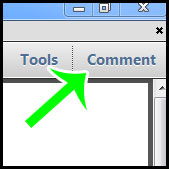
Now you just need to open the PDF with Adobe Reader. Once the worksheet is open, click on the Comment button in the upper right hand corner of the screen. You now should have options to add text, highlight text, circle text, etc. Just click and type to add text, or drag-select text to add a highlight, strikethough or underline to the selected text..
Here is a quick video tutorial to show to fill out a PDF worksheet.


Pingback: micro job