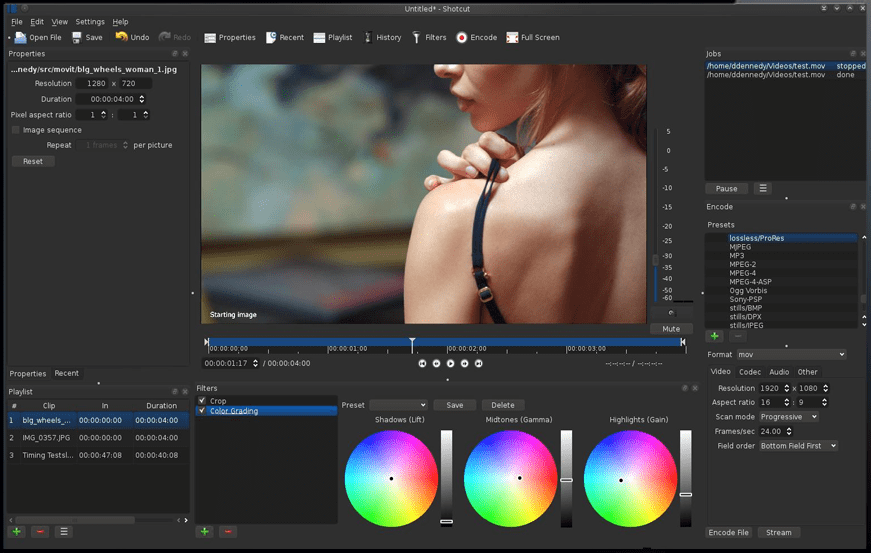
Captivate Your Classroom: Unleash the Power of Free Video Editing with Shotcut
In today’s digital learning landscape, engaging students with interactive and informative content is paramount. Video lessons can be a powerful tool for educators, but expensive editing software can be a barrier. Enter Shotcut, a free, open-source video editor that empowers educators to create high-quality educational videos without breaking the bank.
Why Shotcut is Perfect for Educators
- Free and Open-Source: Budget-conscious educators will love that Shotcut is completely free to download and use. There are no hidden costs or limitations on exported videos – perfect for creating educational content for students without restrictions.
- User-Friendly Interface: Shotcut offers a clean and intuitive interface that’s easy to learn, even for those with no prior video editing experience. This is a huge benefit for educators who may not have extensive technical backgrounds.
- Powerful Editing Features: Despite its user-friendliness, Shotcut packs a punch. Educators can trim and arrange video clips, add text overlays and titles, incorporate background music and sound effects, and even utilize special effects to enhance their lessons.
- Cross-Platform Compatibility: Shotcut runs smoothly on Windows, Mac, and Linux operating systems, making it accessible to educators regardless of their preferred device.
- Support for Multiple Formats: Shotcut supports a wide range of video and audio formats, ensuring compatibility with most media files you might encounter.
Engaging Your Students with Shotcut
Here are some creative ways educators can leverage Shotcut to create engaging and effective learning experiences:
- Interactive Lectures: Combine video clips, screen recordings, and voiceovers to create dynamic lectures that capture students’ attention and reinforce key concepts.
- Step-by-Step Demonstrations: Visually explain complex topics with video demonstrations. This is especially helpful for science experiments, art tutorials, and mathematical concepts.
- Student-Created Projects: Encourage students to create their own educational videos using Shotcut. This can be a powerful tool for project-based learning and promoting critical thinking skills.
- Personalized Learning Resources: Tailor video content to meet the specific needs of individual students. For example, create targeted video lessons for students who need extra help or enrichment activities.
Beyond the Basics
While Shotcut is excellent for beginners, it also caters to more experienced users. Advanced features like color correction, audio mixing, and green screen editing allow educators to create professional-looking videos that rival those made with paid software.
Getting Started with Shotcut
The Shotcut website offers comprehensive tutorials and resources to help educators get started. With a little exploration, educators can unlock the potential of Shotcut and transform their classrooms into engaging and interactive learning environments. So why wait? Unleash the power of free video editing with Shotcut and watch your students thrive!


