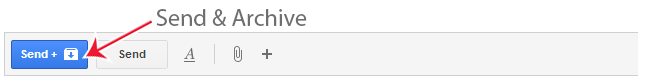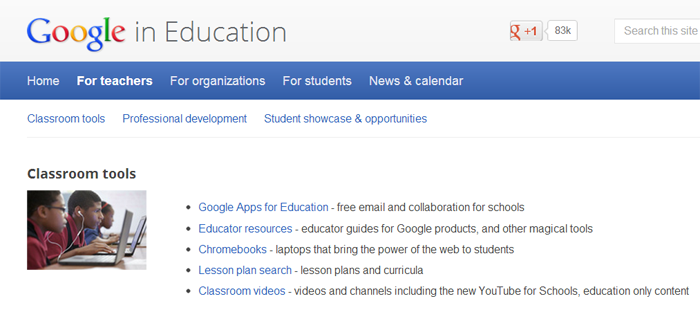Free Tools for Educating the Future: Google Workspace Takes Classrooms Digital
The world of education is undergoing a digital revolution, and Google Workspace for Education is at the forefront. This suite of free tools empowers schools and educators with the technology they need to create collaborative, engaging, and secure learning environments.

A Suite of Familiar Faces
Students and teachers are likely already familiar with many of the applications included in Google Workspace for Education. Gmail, Drive, Docs, Sheets, Slides, and Meet are all part of the package, seamlessly integrated for a smooth learning experience.
Collaboration Made Easy
Gone are the days of bulky textbooks and siloed learning. Google Workspace fosters collaboration through real-time document editing, shared folders, and communication tools like Chat. Students can work together on projects, share ideas, and receive instant feedback from teachers, all within a secure online space.
Safety and Security for All
Schools can breathe a sigh of relief knowing that Google Workspace prioritizes student safety. Robust admin controls allow educators to manage user access, data security features keep information protected, and there’s no advertising within the platform.
The Free Option: Google Workspace for Education Fundamentals
The best part? Google Workspace for Education Fundamentals is completely free for qualifying schools. This core offering provides everything schools need to get started with digital learning, including:
- Google Classroom: A dedicated platform for creating and managing assignments, sharing resources, and communicating with students.
- Google Meet: Host virtual classes, hold online meetings, and facilitate communication between students, teachers, and parents.
- Google Drive: Cloud storage for documents, assignments, and other files, accessible from any device.
- G Suite apps: Enhance learning with familiar productivity tools like Docs, Sheets, and Slides.
Beyond the Basics: Upgrading Workspace
While Fundamentals provides a solid foundation, Google offers paid editions with even more features, such as enhanced security, enhanced video conferencing capabilities, and access to third-party classroom add-ons. Schools can choose the edition that best suits their needs and budget.
Revolutionizing Education, One Classroom at a Time
Google Workspace for Education is a game-changer for schools, empowering educators and propelling students towards a future fueled by technology and collaboration. With its free tier and user-friendly interface, Google Workspace is making the transition to digital learning accessible and affordable for all.